
Step 1: Get Started
Go to the home page and click “Get Started” at the top right of the navigation bar.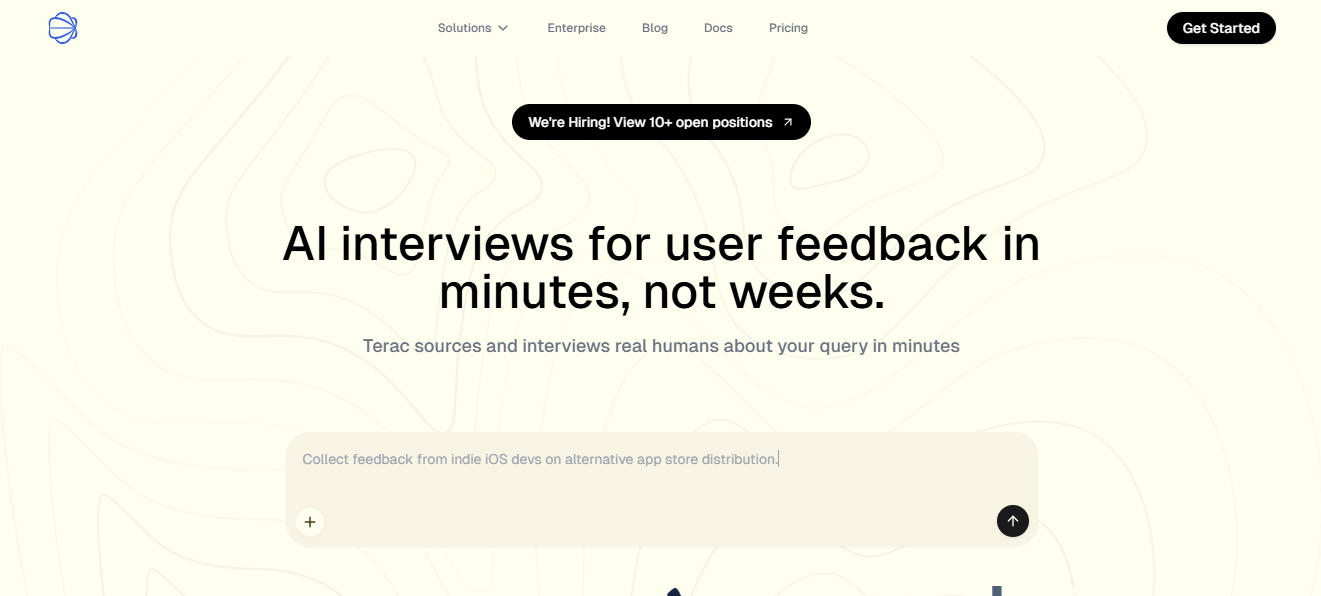
Step 2: Sign Up & Authenticate
Select “Participant” and select your preferred authentication method.
Step 3: Verify Your Phone Number
Enter your phone number and input the six-digit verification code.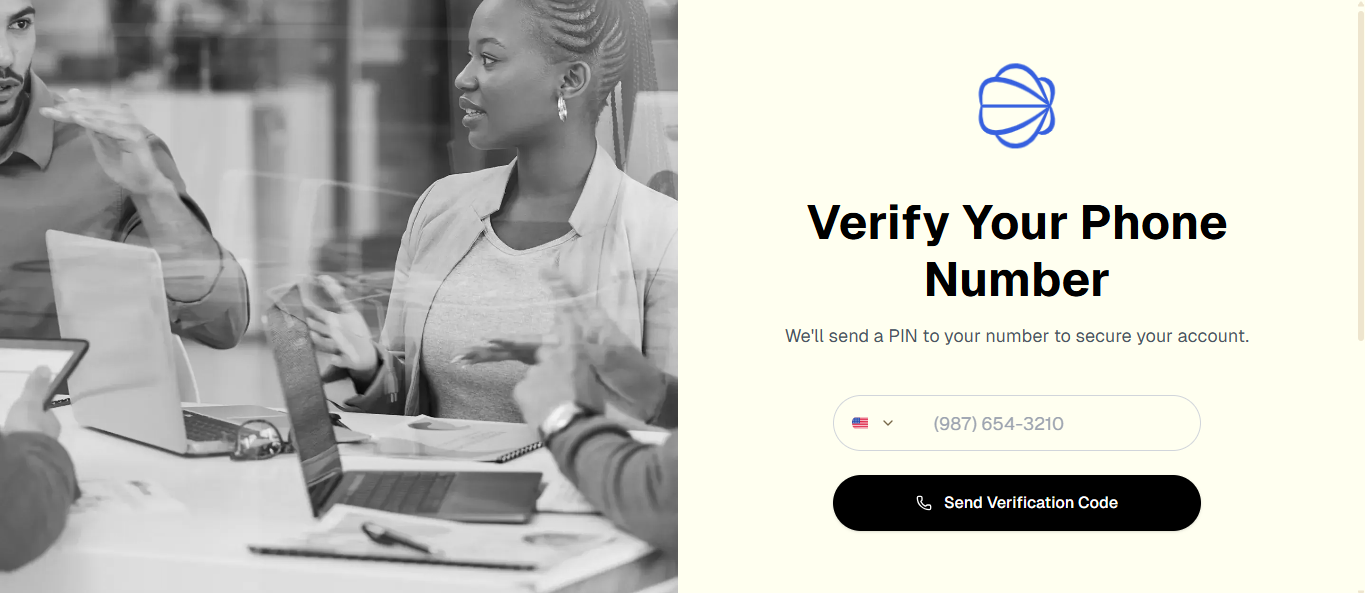
Step 4: Begin Taking Surveys
In your user dashboard, peruse the recommended surveys listing and begin taking surveys.
